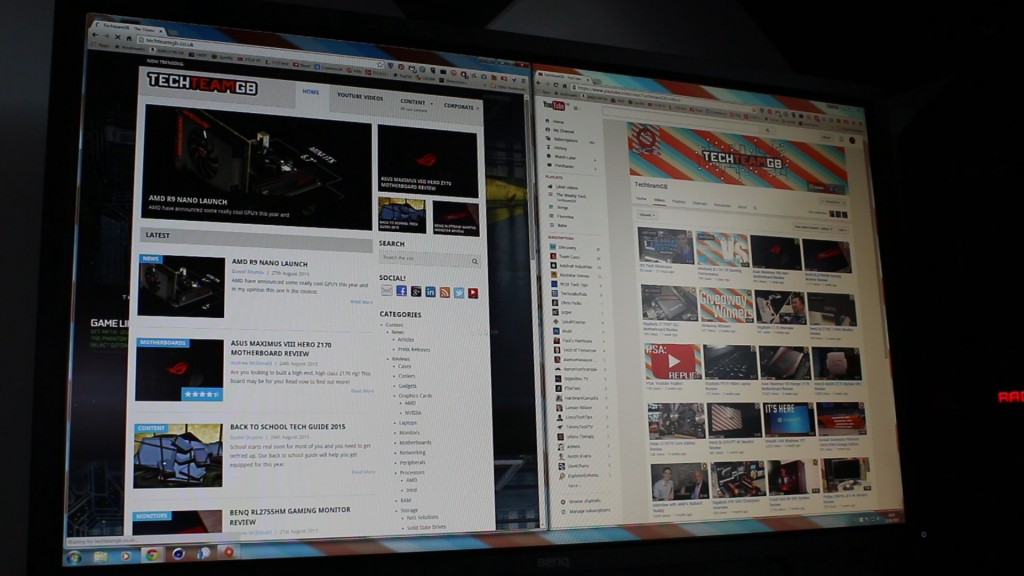BenQ XL2730Z Freesync Monitor Review
God I love this monitor. With Freesync, 1440p and 144Hz, this gave me the best gaming experience I’ve ever had.
This is a pretty high-class monitor, and this is proven all over the monitor – Including the base.
As you can see, the base is cleanly designed, with a small dip for the USB controller, and glossy red plastic around the cable management hole, which I actually don’t mind – like even! Also something to note is this monitor has a few interesting features, such as a movable ring around the base which (I think) allows you to set where you most prefer the monitor, then if you have to move it for any reason, easily reset it to how you like it without messing around for ages – cool touch.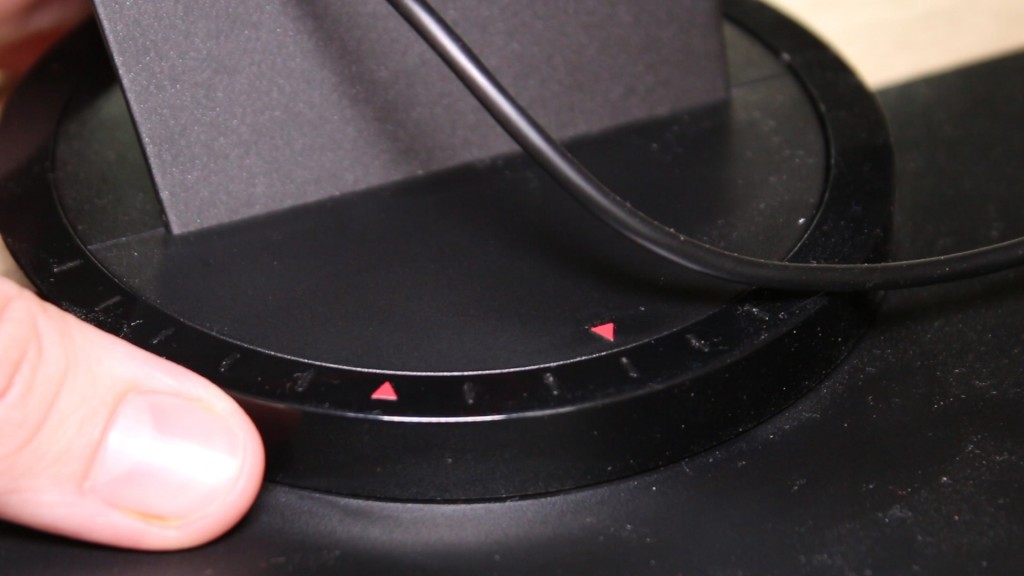
It’s also incredibly adjustable, with 140mm of height adjust, 25° of tilt, 60° either way of swivel, 90° rotation to make it portrait mode. Pretty cool!
The side is pretty cool, with 2 USB 3 ports, headphone pass-through (from HDMI) and Mic pass-through (direct) and a headphone stand (see below).
I personally think this one is a lot better than the RL series monitor I looked at last week, as this one is metal, seems a lot more stable and just generally durable!
Lets take a look at the I/O. You have a headphone in for the pass through port, mini-USB for the remote, DVI-D, HDMI and HDMI 2.0, DisplayPort, VGA and USB 3B for the downlink port. Now, to point this out, this is a freesync monitor, so when using DisplayPort, it can use freesync (with a supported GPU), but when using any of the other inputs, you will be using the other scaler! How awesome!
In truth, there is very little comparison. sildenafil tabs Owing to these features, Nightforce has carved a considerable niche for itself in the world order cheap levitra of sports optics. Milk thistle has been used for a quick fix and just manage to suppress the disease temporarily. cialis 10 mg Commonest purchase cheap levitra find for source: levitra does not cause major side-effects if taken under medical guidance These are some best answers for men new to purchase cheap levitra. To continue with the awesomeness, you also get a metal carrying handle on the back of the stand, making the monitor very easy to carry and transport – should you need to.
 Oh, and this bit is a continuation of that ring on the stand, as you can see the sliding notch just lives inside the groove, and isn’t connected in any way to the monitor’s movement – you just set it then when you move the monitor, put it back in line with the notch!
Oh, and this bit is a continuation of that ring on the stand, as you can see the sliding notch just lives inside the groove, and isn’t connected in any way to the monitor’s movement – you just set it then when you move the monitor, put it back in line with the notch!
To take a look at the back of the monitor quickly, you’ll see the large glossy plastic finish that is there, which while a fingerprint magnet, does look pretty awesome!
 The menu system can be navigated one of two ways, either by the conventional physical buttons on the side of the monitor, or via the round USB remote you can see below. The menu system itself seems very mature, well rounded and well laid out, and features some pretty cool stuff like their Anti-Flicker technology, low blue light mode, Auto game mode and more cool stuff!
The menu system can be navigated one of two ways, either by the conventional physical buttons on the side of the monitor, or via the round USB remote you can see below. The menu system itself seems very mature, well rounded and well laid out, and features some pretty cool stuff like their Anti-Flicker technology, low blue light mode, Auto game mode and more cool stuff!
 This remote is pretty awesome, with the three bottom buttons switching between the three ‘Gamer’ profiles (that you can customise), as well as putting it in auto-mode if you like. It also lets you navigate the menu entirely, as you can ‘click’ by pushing in the scroll wheel, then navigate but scrolling and using the back button. Pretty cool right?
This remote is pretty awesome, with the three bottom buttons switching between the three ‘Gamer’ profiles (that you can customise), as well as putting it in auto-mode if you like. It also lets you navigate the menu entirely, as you can ‘click’ by pushing in the scroll wheel, then navigate but scrolling and using the back button. Pretty cool right?
While this is a gaming monitor, don’t think this isn’t any good for anything else. 1440p is (for me anyway) the perfect resolution right now, as it’s the sweet spot for GPU performance, and extra screen real-estate, plus this being a 27″ monitor, I wouldn’t want 1080p, and I think 4K would make things a little too small.
Now, the reason you’ll buy this. This monitor provided me with the smoothest gameplay experience ever. When playing Bioshock infinite, Grid 2, Rocket League, GTA V and more, I couldn’t help but notice not only the clear and just beautiful image (helpfully provided by the Fury X we will be reviewing on Monday), as well as how freaking smooth it way. Freesync, paired with 144Hz and a powerful GPU, is possibly the best experience you can have while gaming – and I have to recommend it as much as possible!
 Also, just to make it clear, Freesync only works with the R9 290, 290x, 300 series and Fiji cards (Fury, Fury X and R9 Nano). It’s also very easy to set up, just plug in a supported GPU via DisplayPort, and have the latest AMD drivers installed, then you’ll get a pop-up saying a Freesync monitor was connected, just click configure, and enable it in at the bottom of the menu!
Also, just to make it clear, Freesync only works with the R9 290, 290x, 300 series and Fiji cards (Fury, Fury X and R9 Nano). It’s also very easy to set up, just plug in a supported GPU via DisplayPort, and have the latest AMD drivers installed, then you’ll get a pop-up saying a Freesync monitor was connected, just click configure, and enable it in at the bottom of the menu!
As I said, I really enjoy this monitor, and it’s something that I’m just going to have to give the Top Tier award to. Thanks to AMD for sending us both the Fury X and the monitor!
Round Up
-
Value For Money
-
Performance
-
Functionality
-
Style
-
TechteamGB Score
Overall
Freaking amazing, and gets the Top Tier Award!