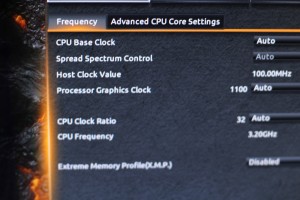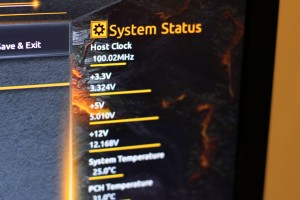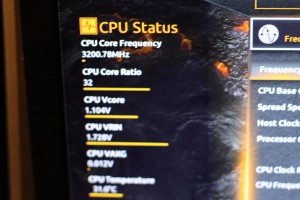Gigabyte Z97MX Gaming 5 mATX Review
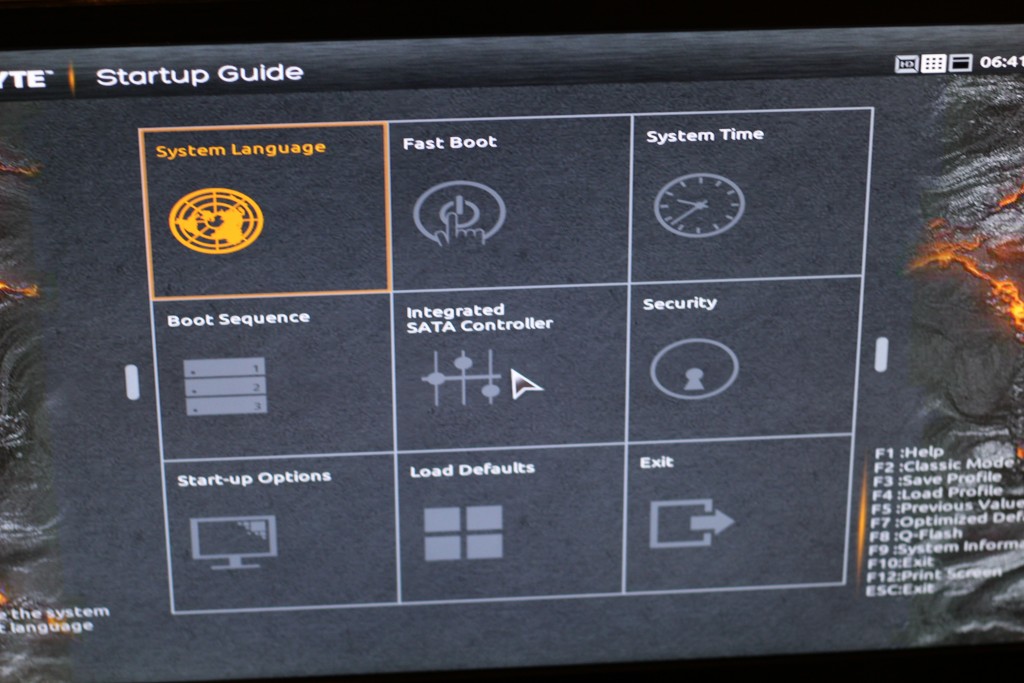 When you first boot into the UEFI BIOS, you will be prompted to pick a language from a very obvious, very easy to use table (yet i still managed to pick german at the slip of a hand.. Don’t worry if you do this, it was very very easy to change back). Once you pick your language, you will be presented with something like what you see above. This is what I would call ‘easy mode’, the sort of thing that someone who had their PC build for them and had a problem with something would be able to use. I understand that this is the idea, and that not-so-techy people don’t have to dig through lots of semi-technical stuff just to find boot manager or reset to defaults, but from a technology reviewer point of view, where I know my way around a bios, UEFI or no, knowing that hitting F2 to go to ‘classic mode’ is what I wanted wasn’t too obvious. I ended up going to ‘Start-Up Options’ then selecting the ‘advanced HD mode’ or whatever. BUT, once I was there… I was in a happy place. As a not-so-proud owner of an Asus Crosshair V Formula board (far too many issues to have paid nearly £200 for it a few years ago when I was a little less knowledgeable…) Gigabyte’s newer age of UEFI layouts are impressive. With real time temperature, clock and voltage displays left right and center, it’s easy to get a feel for what is going on with the system, just from booting into the bios.
When you first boot into the UEFI BIOS, you will be prompted to pick a language from a very obvious, very easy to use table (yet i still managed to pick german at the slip of a hand.. Don’t worry if you do this, it was very very easy to change back). Once you pick your language, you will be presented with something like what you see above. This is what I would call ‘easy mode’, the sort of thing that someone who had their PC build for them and had a problem with something would be able to use. I understand that this is the idea, and that not-so-techy people don’t have to dig through lots of semi-technical stuff just to find boot manager or reset to defaults, but from a technology reviewer point of view, where I know my way around a bios, UEFI or no, knowing that hitting F2 to go to ‘classic mode’ is what I wanted wasn’t too obvious. I ended up going to ‘Start-Up Options’ then selecting the ‘advanced HD mode’ or whatever. BUT, once I was there… I was in a happy place. As a not-so-proud owner of an Asus Crosshair V Formula board (far too many issues to have paid nearly £200 for it a few years ago when I was a little less knowledgeable…) Gigabyte’s newer age of UEFI layouts are impressive. With real time temperature, clock and voltage displays left right and center, it’s easy to get a feel for what is going on with the system, just from booting into the bios.
As you can see from the images below, the ‘HD’ bios looks pretty awesome, with the standard overclocking and preset functions available just a few clicks away.