MSI GTX 960 Gaming 2G Review
There are no two ways about it. This is the perfect card for 1080p gaming, hands down.
In this review I’m going to cover a lot of things, first will be What’s in the box, aesthetics and features, then the benchmark results and finally my thoughts. So lets get into it! Want it already? Buy it here: (UK) http://amzn.to/1DlUglQ (USA): http://amzn.to/1AgdFaz
In the box, you’ll get the card, a 6 pin to 8pin adapter, an MSI product leaflet, quick start guide and a driver disk. I am very pleased with the adapter personally, as it is a single 6 pin connector to a single 8 pin, unlike the standard two 6 pin to 8 pin adapters you get – which, since the only difference between 6 and 8 pins is 2 extra ground connectors. The box itself is pretty good looking, with plenty of stuff about how amazing the card is.
Moving onto the card, it has a lot of pretty awesome things going for it, such as the ‘Zero Frozer’ cooler. The cooler has a nice looking black and red shroud, covering a large amount of heatsink fins, ‘SuperSu’ heat pipes and direct contact heatsinks. On top of the heatsink is two ‘Torx’ fans, which operate independently of each other meaning if the VRMs get hotter than the GPU for some reason (or the other way around) the fan will ramp itself up to accommodate. The fans themselves are 10cm, and MSI boards about the fact they have the most clearance possible or something in their marketing material. Something amazing I did find in those pages of material is that part of their Zero Frozer heatsink design they added a thick metal plate between the PCB and heatsink to add tension in the card. This is so amazing because instead of having a backplate, this plate adds tension without adding any size to the externals of the card. Although in saying that, I like cards having backplates as it means anything from CPU cooler fan clips to exposed wires can’t fall onto the card and short it, but I’m glad MSI addressed the sag issue in a clever way none the less.
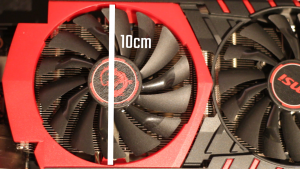 As you can see, the Torx fans have glossy bumps on every other blade, on both fans. This is supposed to create better airflow across the heatsink and therefore distribute heat more effectively. This was pretty much proven when, even in a Bitfenix Prodigy M with terrible air flow and cable management that you could cry at, the card rarely exceeded around 65 degrees Celsius! That, is quite possibly a feat of engineering, and is something I am happy to say this card does extremely well at pulling off. At idle it sat just above room temperature, with the fans off, at around 40 degrees Celsius. Yes, I said fans OFF. The automatically turn off for a near silent build, until you run a game or other GPU intensive application and find that they normally sit at around 30-40% – meaning it still stays relatively quiet, even when hardcore, 1080p, ultra settings gaming!
As you can see, the Torx fans have glossy bumps on every other blade, on both fans. This is supposed to create better airflow across the heatsink and therefore distribute heat more effectively. This was pretty much proven when, even in a Bitfenix Prodigy M with terrible air flow and cable management that you could cry at, the card rarely exceeded around 65 degrees Celsius! That, is quite possibly a feat of engineering, and is something I am happy to say this card does extremely well at pulling off. At idle it sat just above room temperature, with the fans off, at around 40 degrees Celsius. Yes, I said fans OFF. The automatically turn off for a near silent build, until you run a game or other GPU intensive application and find that they normally sit at around 30-40% – meaning it still stays relatively quiet, even when hardcore, 1080p, ultra settings gaming!







