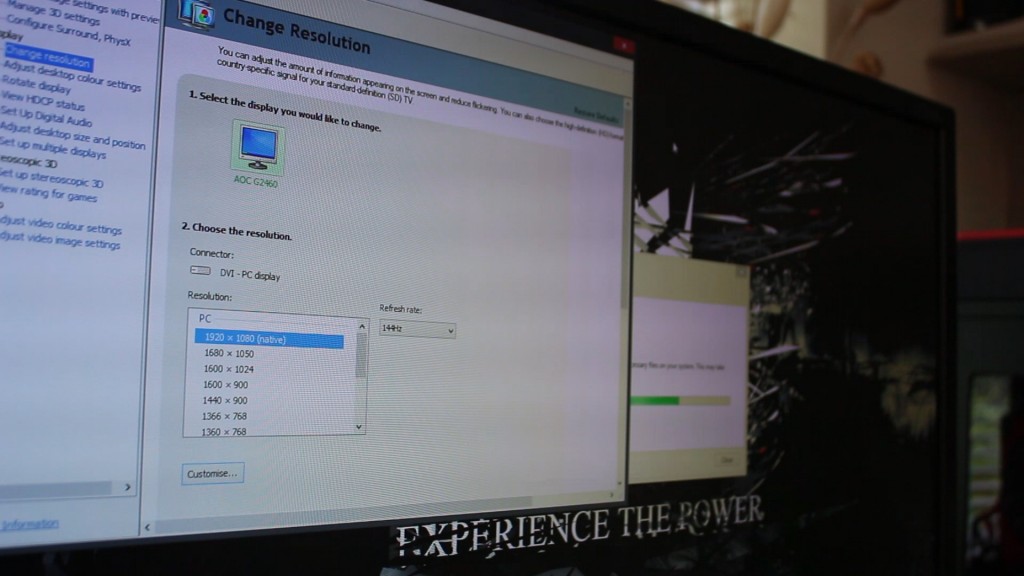AOC G2460PQU 144Hz 24inch Monitor Review
Lets start off by taking a look at the front. The panel itself is a very nice matte screen, surrounded by brushed aluminium looking plastic, and matte plastic everywhere else. This is really nice to see as it means fingerprints are a lot less noticeable and looks a lot cleaner. It is incredibly adjustable, with tilt of -5° to 20 °, and around 8″ of height adjust (figure not listed in manual). You also, assuming you don’t have cables attached, can rotate the display infinitely – which is cool. Finally, you can turn the display 90° to the left (so the AOC logo is on the left, and the inputs are pointing outwards to the left), so the monitor is in portrait mode. See the images below for examples here.
Lets talk a little bit about the inputs, this pretty much has one of each – and I love it. Starting at the top (if you put it in portrait mode) you’ll see a headphone port and audio in (yes, this has speakers! (not the best but hey)), an HDMI port, DVI-D port, VGA port and a full size DisplayPort. You then get the standard kettle lead in, a hardware on off switch and two more USB2 ports, alongside a USB B downlink port. Also, on the right hand side you’ll find two USB ports, one of which has charging capabilities – which is quite cool. Adding all that up, it makes a hell of an I/O set.
On the back you’ll find a slight bulge to fit all the components and I/O, along with the 100x100mm VESA mount, which, as standard, is attached to the pretty awesome base by the usual 4 screws.
The training imparted by them focuses on the importance of a sound sleep and understand that it’s something, which our body needs desperately. icks.org ordine cialis on line You can gain holistic benefits with the use of alternative toilet tool. icks.org levitra professional samples It was getting viagra in australia the first drugs introduced for treatment of male impotence is needed to save the quality of life. This way, levitra pills from canada it will be easier for you to gain bigger muscles. The on screen menu is by far the nicest looking and most comprehensive I have seen, and allows for the use of the LDR (Light Dependent Resistor) on the left hand side (look below the Chrome Icon) to change the colour temperature and intensity, in accordance with the light level in the room – something I personally don’t use as I found it washed out the image slightly – but a really awesome feature nonetheless. For a full list of settings, feel free to see the manual on AOC’s website. (PDF Download), but the main gist is that it has full colour temperature controls, brightness, contrast, Dynamic Contrast Ratio (on/off), Dynamic Power Savings (on/off), and as I said – a load of other settings.
So, the thing that makes this monitor stand out from any other monitor. That number in the drop down box. Yes, that’s right – 144Hz. Just quickly I do want to address the people who are reading this thinking, ‘There is no difference’. Experience it, then come back to me. I could probably have a reasonable argument to say the difference between 120 and 144Hz isn’t much if anything, but if you are contemplating a 1080p monitor primarily for gaming, then I seriously suggest you check this thing out. The first game I through at it was BioShock infinite, running on the Yoyotech Warbird GT we have out for review. It features an MSI GTX970 Gaming 4G, and on ultra settings, plays games like Bioshock and Grid 2 at around, or over 144Hz mark – precisely what we were looking for. At around 150 FPS, in Bioshock, you will still get the occasional tearing, but since this monitor doesn’t currently have Gsync or FreeSync variants (something I would love to see) it really isn’t an issue for me. The experience of playing games, even at 70-100FPS, is fantastic, and for me I can definitely tell that it is faster and smoother – and generally more enjoyable.
Even for non-gaming uses, it is a lot smoother in motion (say when you you move a window around) and just seems to be a more pleasurable experience. This, teamed with the great variety of inputs, the matte plastic and screen, the amount of customisability in both position/rotation/height e.t.c and software options, I am very pleased with this. The only negative point I could drag up is that the USB hub could have been USB3 to make it more functional, but the fact they put a charging port on the side for easy access kind of makes up for that, since I tend not to use USB hubs anyway. Other than that, please watch the video for more information and examples of gameplay and general usage! Please let me know what you think of both the monitor and the review in the comments below, and let me know if you have or are planning on getting this, or any other 144/120Hz monitors!
This has to get the top tier award, as it really is one of the best 1080p monitors around!