QNAP TS-231 NAS Review
Again, the same as the TS-453mini, I’m not directly relating to figures for transfer speeds here, as not only is this NAS dual gigabit, and every device I have is only single gigabit, but the hard drives inside are in RAID 1 meaning they max out at around 80MB/s anyway! The real test is being able to use multiple devices to stream from, copy to and read from the NAS. This one struggled a bit more since it is only a Dual Core Arm A7 with 512MB of RAM, but still did well, with a PC copying large files to it, and two devices seamlessly streaming 1080p videos from it. I tried to add more devices, but then the videos started getting choppy and buffering. Please note that your results may vary and you may end up with a better time than I, as I am running a very strange and slightly disjointed network all run of a stock BT Home Hub 5… (Please don’t hate me).
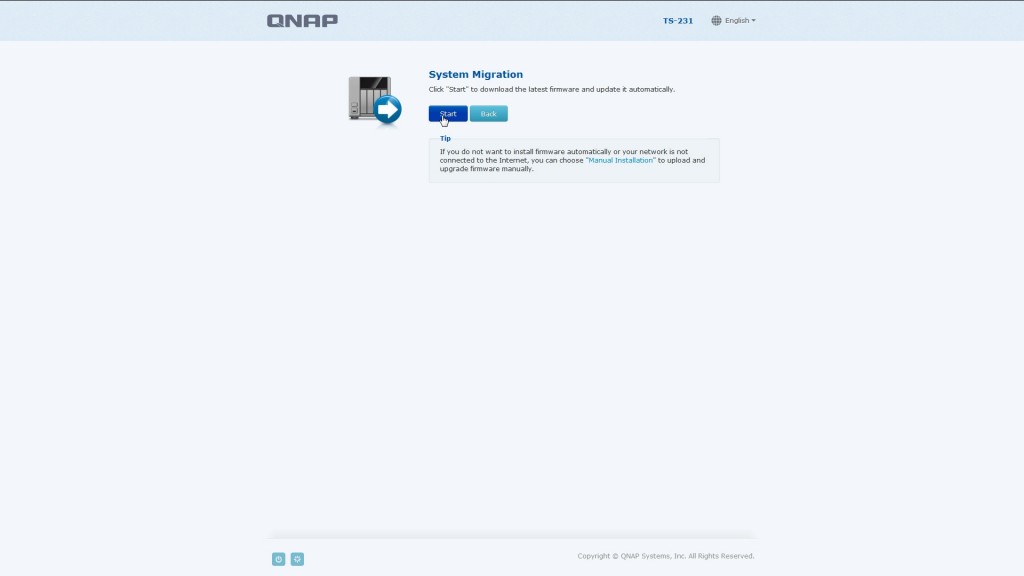
Onto the software. So again, as I covered with the TS-453mini (this is the problem with doing similar products one after the other!), the software is incredibly easy to use, the setup is simple, and one thing I’d like to note is that I literally just pulled the two drives from the TS-453mini and put them into the TS-231, and it asked me if I wanted to migrate the files, and within 10 minutes the NAS was up and running with all my files ready to go, all the settings (including static IP) all setup. The only problem I had was that some of the features on the bigger badder TS-453mini weren’t available on the smaller TS-231, and produced errors – but they were easily cleared up with no further issues. I think the best bit was that the network drives I have setup on my PC that connect to a folder on the NAS all still worked without any configuration or errors, which is amazing!
While this is a less powerful NAS, it does still offer some really great features, including on-the-fly transcoding of media, iTunes/FTP/Web/Email/SMB/NFS/and almost any other type of server you can think of, runs on here. There is also all the media features such as a plex media server, and of course the pretty decent mobile apps that work with all the software on the NAS. These just seemed to work well and offered a nice amount of functionality too.
Next up is the conclusion.




