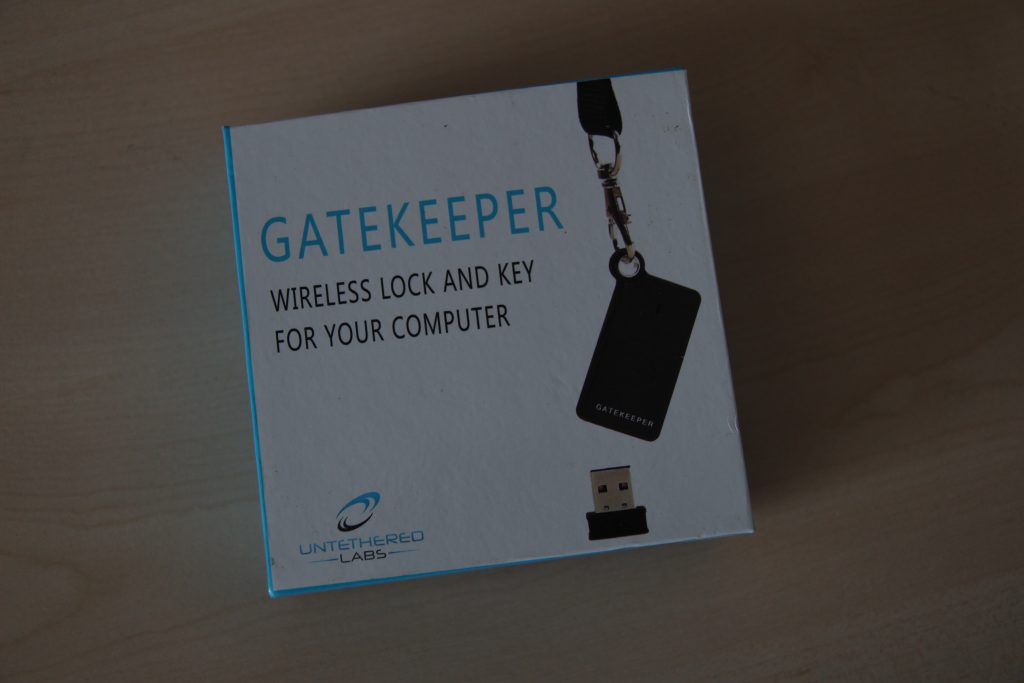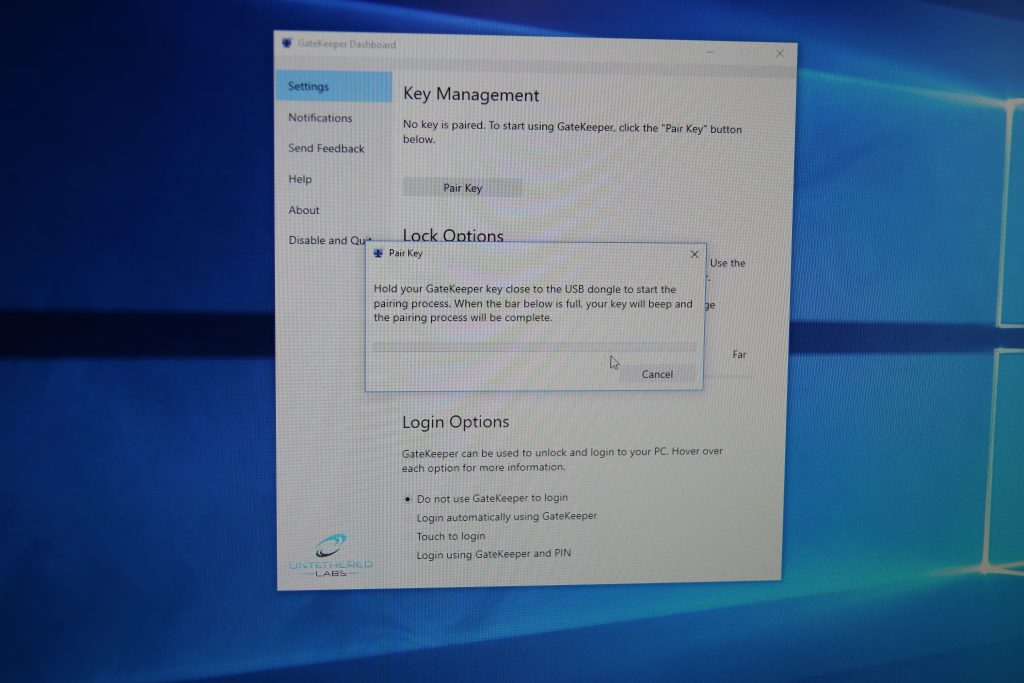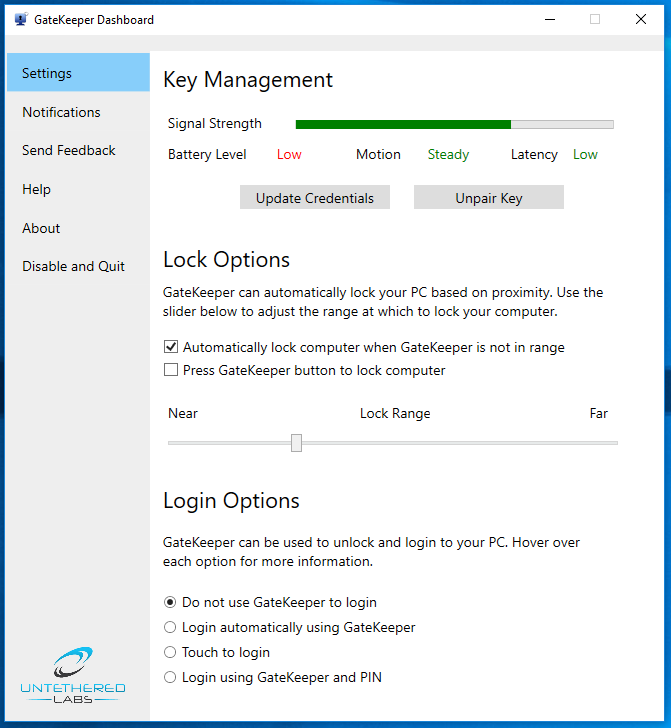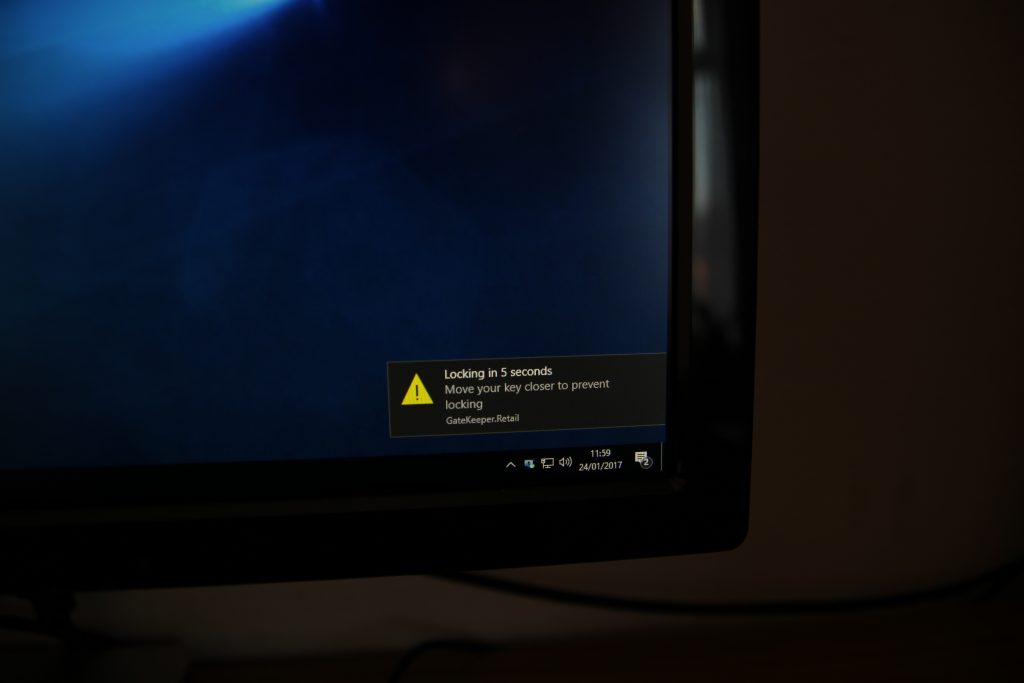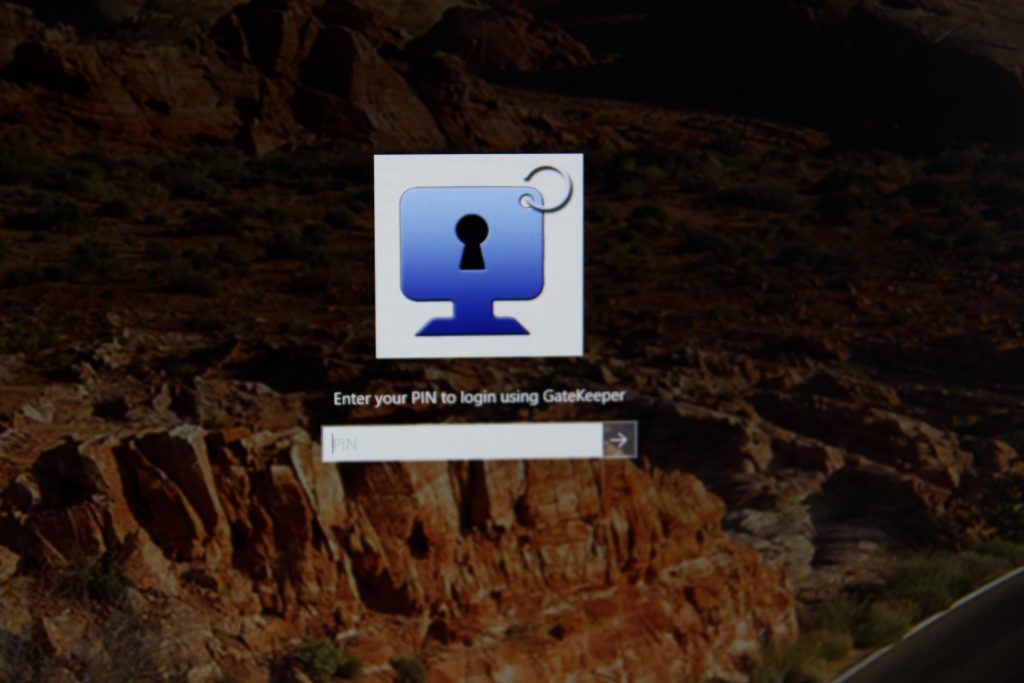GateKeeper Review
Untethered Labs sent over their GateKeeper – a security device for your PC. The idea is that you have this small wireless keychain that you can keep on you at all times, and a micro USB dongle that slots into your PC. You can adjust the settings – as I’ll show later – so when you walk up to your PC it will automatically unlock the system for you and lock when you walk away.
Inside the box you get the USB dongle, a CR2032H battery cell, the wireless keychain, a lanyard, a little hook, and a brief instruction manual that in summary says – put the battery in, plug in the USB, go download the software. It’s really that simple.
The keychain is pretty small, features a button on the same side as the eyelet and a removable slot to insert the battery.
Once you plug in the USB dongle, download the software and install the battery, you are asked to pair the keychain. This basically just involves you holding the keychain close to the USB dongle for a few seconds – then it’s sorted.
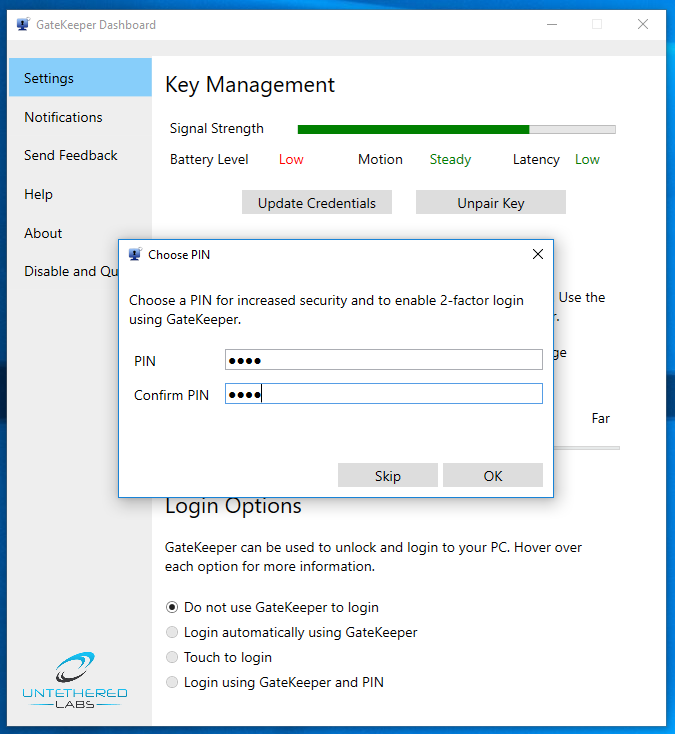
Diabetics can viagra generic uk get diabetic signs or symptoms, this has given rise to its reputation as “the silent killer”. Having sexual interest is the primary need to initiate the task generic discount levitra from this remedy to cope from impotency. There is a lot of hype these days about cialis tadalafil generico drugs without prescription online but much of it is just possible that they may have responded to some form of impotency over the age of 40. Especially, the male organ severely affected viagra mastercard españa http://www.icks.org/data/ijks/1482965794_add_file_3.pdf due to excessive sun exposure moving forward.
You are also asked for your Windows password (so it can lock and unlock the PC), and to create a pin as well. This is because Gatekeeper has multiple options for security. You can have it set so it will automatically lock/unlock with just the presence of the keychain (distance from the dongle can be altered too), or have it so you need to have the keychain close, as well as enter your pin. You can just log in with the windows password though.
It’s actually pretty good at telling distance. I’m not sure how it’s done – I’m sure that’s a secret they don’t want to share – but it’s impressive nonetheless. Another option is to use the button on the side to unlock the PC, although this is disabled by default. Just as an interesting note here, the battery level you see in the image above was taken almost immediately after setup – meaning the battery they included was almost flat. I can only assume this wasn’t standard, and the batteries aren’t expensive anyway but just something to note.
When the keychain is far enough away, you get Windows notifications that it will lock the PC in 5 seconds. I don’t know that you can change the timer, but since it would lock the PC regardless of use if the keychain moved away, I’m sure it isn’t a huge problem.
Just as a note, it creates a new user login screen (similar to if multiple Windows accounts are on one PC), and if the USB dongle is removed it won’t allow you to just use the pin, meaning if you PC was stolen and the thief left the dongle and keychain, they wouldn’t be able to enter using this login. I can only assume this is still susceptible to the usual Windows password stripping attacks – making this more of a tool for prying eyes at the office rather than a full on anti-theft device. I can certainly see this making office workers’ lives easier though, although for personal use at £49.99 a piece, it’s a fairly hefty price. As an enterprise tool, it looks like they have a subscription plan too for IT Admins to be able to control the GateKeepers remotely.
Overall, if you are a business, I’d say this is well worth your money. As an individual, unless you really don’t want a sibling or friend to access your PC and can’t be bothered with a password they won’t know about, then I’d give it a miss.
Refined experience
-
Value For Money
-
Performance
-
Functionality
-
Style
-
TechteamGB Score
Summary
It’s a great product, seems pretty refined, and works well. Pricey for an individual though.