MSI GS60 Ghost Pro 2QE 4K Review
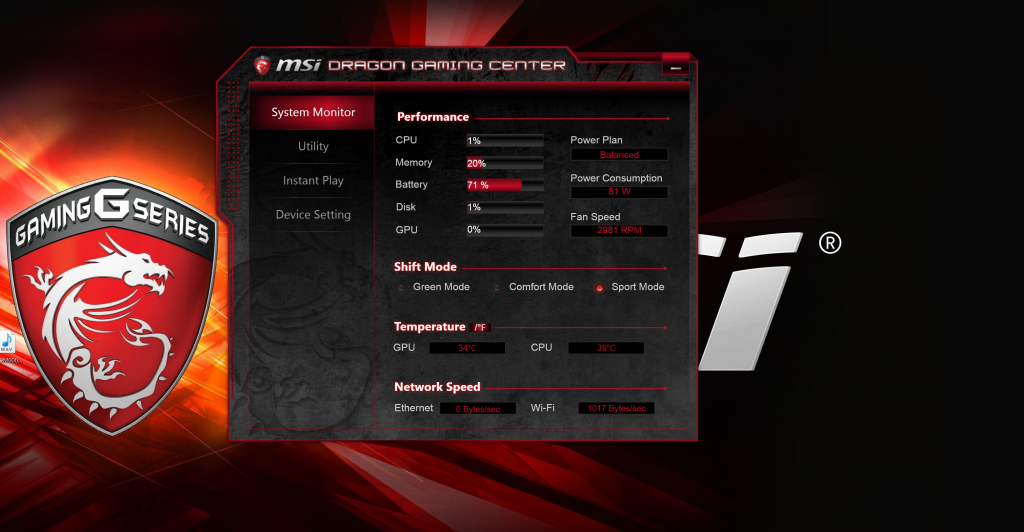 So the main piece of software included with the laptop (there is XSplit GameCaster 6 month free trial included) is MSI’s Dragon Gaming Center. When you first open it up you’ll find the system monitor page, something I really like. It shows you CPU, memory, Disk and GPU utilization as as well as battery percentage, Power plan mode, power consumption (awesome) and fan speed. You can change what ‘Shift Mode’ it’s in and see the temperature of both the CPU and GPU, as well as network usage. I really like this as it comes with the laptop and allows you to monitor a lot of important things, including the temperatures.
So the main piece of software included with the laptop (there is XSplit GameCaster 6 month free trial included) is MSI’s Dragon Gaming Center. When you first open it up you’ll find the system monitor page, something I really like. It shows you CPU, memory, Disk and GPU utilization as as well as battery percentage, Power plan mode, power consumption (awesome) and fan speed. You can change what ‘Shift Mode’ it’s in and see the temperature of both the CPU and GPU, as well as network usage. I really like this as it comes with the laptop and allows you to monitor a lot of important things, including the temperatures.
Using FN+F7 you can change the mode from green to comfort to sport, this shows up in a small box at the bottom of the screen. Using FN+F4 launches what ever game you set up, it acts like a quick launch key and is pretty cool, although I have steam open all the time so this would probably be more for obscure games like anything installed on UPlay… The app also allows you to put the device in high performance mode and turn the awkwardly placed windows key off.








