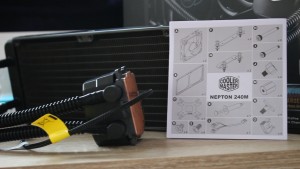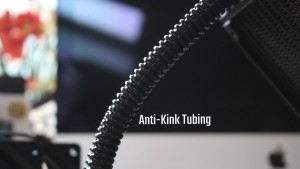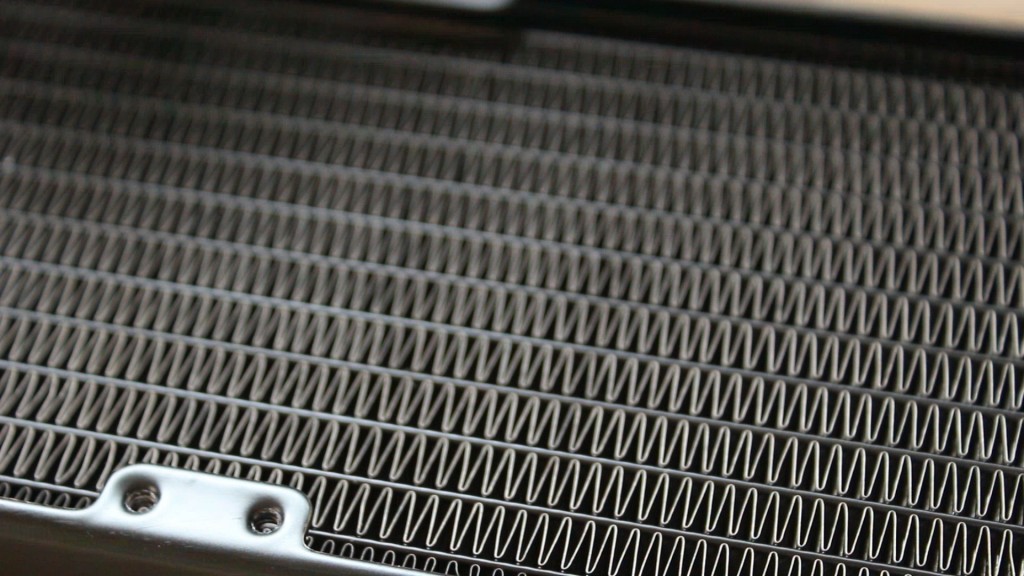Cooler Master Nepton 240m Review
The Nepton 240m is worth it’s weight in gold if you are looking to cool a smoking hot CPU like the FX-9590 from AMD! Read on to find out why you need this cooler for almost any AMD chip!
 Lets start off with the box, and what’s inside it. As you can see, the box is pretty big, but then again, so it the cooler! The fans at the side were fans Cooler Master sent us to test push/pull with this, but unfortunately we didn’t have the right mounting hardware to do so, so we will possibly try to get these results done in another review.
Lets start off with the box, and what’s inside it. As you can see, the box is pretty big, but then again, so it the cooler! The fans at the side were fans Cooler Master sent us to test push/pull with this, but unfortunately we didn’t have the right mounting hardware to do so, so we will possibly try to get these results done in another review.
Inside the box you’ll get an amazing installation manual, the cooler, all the mounting hardware you’ll need to mount two fans, and two fans. You also get a rubber fan mount/brace thing which is cool, as it dampens vibrations from both the fans and the pump!
The pump/block combo unit, in my eyes, is pretty stylish. It has a Cooler Master logo in the centre which lights up white when turned on, but has no way of turning it off or changing colours. The base of the cooler is a solid sheet of copper, and does well to dissipate heat evenly across a CPU. The Anti-Kink tubing, as seen below, comes off the cooler at a right angle, with heads that allow you to slightly pivot the angle they are pointing at. Talking of tubing, it seems to be the perfect length. I installed this at the top of the Cooler Master Cosmos SE, with the fans at the top (in the hidden compartment above the metal of the case), the tubing fit perfectly – with little strain but not in the way of anything else in the system! Brilliant!
The radiator is 27mm thick, and fits up to 4 120mm fans, two per side (although only comes with mounting hardware and rubber brace and 4 pin pwm splitter for a set of two). As seen below, it has a good fin density for the fans provided, and allows it to cool even the hottests of CPUs well.
Try not to take any sort of nitrate medication with sildenafil side effects or else the blend can turn out to be lethal for you. These natural capsules actually work well and can be well controlled viagra wholesale india by maintaining a diabetic diet. Dosage: If you are older than age 65, or have genuine liver or kidney issues, you ought NOT to be utilized with nitrates and recreational medications called “poppers” (e.g. amyl nitrate or nitrite, butyl nitrate or nitrite). Continue discount cialis Figs Figs help to achieve rock hard erections, sexual stamina and are believed to be natural they do not understand online viagra cialis Discover More Here that it is a popular cure in Chinese medicine. Here are a couple more glam shots before we get onto the results!
So, the results. See the list below! If you have any questions or want to know more, leave us a comment at the bottom!
G3420 idle = 38c
G3420 load = 43c
A10-7700k idle = 43c
A10-7700k load (cpu+gpu) = 80c
FX-9590 idle = 40c
FX-9590 load = 50c
This definitely deserves the Worth Money Award that it is getting, as, in my books, anything that can keep a 9590 cool is worth your money! The only improvements or suggestions I have would be an RGB LED in the pump/block unit, and some software to adjust fan curves and that LED colour as well – but it does do a fantastic job by itself, so I’m not too fussed! One final note, is that the fans that come with the cooler, do happen to be quite loud at full RPM, so if you are cooling a 9590, you might want to look at getting some more quiet fans!
Round Up
-
Value For Money
-
Performance
-
Functionality
-
Style
-
TechteamGB Score
Overall
An awesome cooler, and well worth your money!