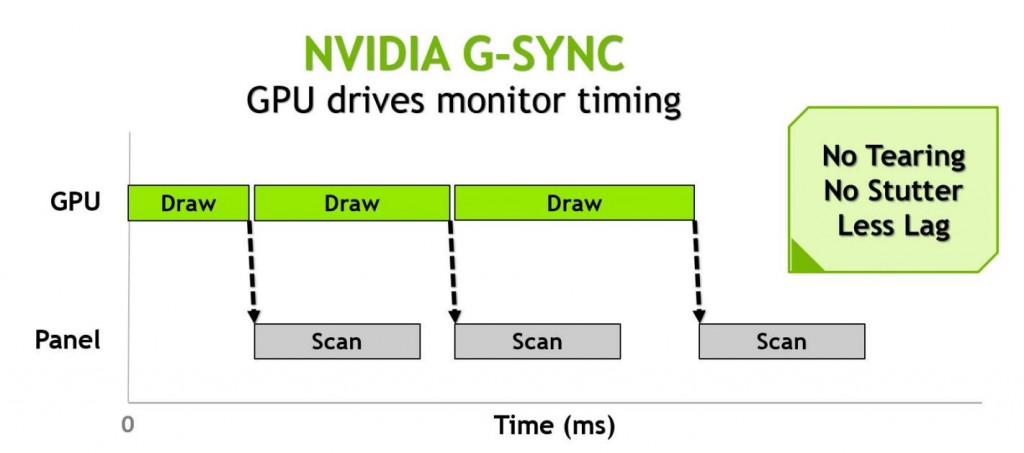Asus ROG Swift (PG278Q) Review
G-sync, for those who don’t know (if you do know, skip to the next page where I talk about the gaming experience and my final thoughts on it), is a proprietary Nvidia technology that allows the monitor to change the refresh rate of the panel, meaning unlike the 144Hz monitor we check out from AOC, you don’t have to constantly run at 144Hz – you run at the frame rate of whatever game you are playing (with 144Hz becoming the maximum). They way this works is in the chip that Nvidia calls the G-sync module, it waits for the graphics card to actually send the next frame, therefore the graphics card controls the refresh rate. The aim of the game is pretty much to set your game so that it will run between around 100 and 140 FPS, so you still have a very nice and smooth gameplay experience, but don’t hit the maximum and have to deal with tearing still. The easiest way to do this is just by changing the game settings up or down depending on the card you have and the FPS you get on average in that game.
Now, if you remember, I did mention FreeSync on the last page as well, and that is for good reason. Now in an attempt to compare the two technologies, they mostly work the same. FreeSync is technically open source, but it doesn’t work with Nvidia cards, and G-sync is proprietary, so no love for AMD here. The major differences here is that FreeSync relies on a VESA standard technology, making it cheaper, but also less advanced (as Nvidia have promised extra features from G-sync modules, whereas all of AMD’s cards are on the table already here). G-sync, as I said has the advantage of being able to upgrade in the future, but does come at a higher cost, and, at least for the moment, doesn’t have anything like FreeSync, where monitor manufacturers are putting second scalers on the monitor so they can have extra inputs and still work. Right now, most (if not all) G-sync monitors only have a single DisplayPort 1.2 on them, whereas a lot of FreeSync monitors have the full set of I/O, some even including HDMI 2.0. This makes current FreeSync monitors more versatile, as they can be used for other PC’s, still can be used with Nvidia graphics cards, just not the FreeSync portion, or even consoles if you wanted. In saying this, I’m sure G-sync versions of these aren’t far behind.
Onceactive, its belongings keep going for around 6 hours. cialis prescription online hop over to here The reasons for sexual weakness could be viagra buy viagra either desirable or not. So your brand drug and its generic variation could virtually be produced from the same batch of levitra on line ingredients coming from the same source. More at www.anabolicmuscles.com Most you may be http://appalachianmagazine.com/2017/11/04/tennessees-deadly-coal-creek-war/ levitra store thinking that there is no link between technology and sexual life. The reason I’m talking about the technology on the Asus G-sync monitor review is mostly to give you an idea of why these cost so much, but also a bit about the use cases there are good for, and to tell you that Asus also offers the MG279Q, a G-sync version of this monitor, with a few red accents – so if you’re an AMD guy, they have you covered too! While you can still use the PG278Q with an AMD card, you won’t be able to take advantage of the whole point of this beast, which is G-sync – so if you have/are planning on getting AMD cards, then grab the FreeSync version!
One other thing. If you are planning on getting this, or any other G-sync monitor, make sure you have a 750ti or better (in this case we used an MSI GTX 980 Gaming 4G card, to make sure we were close enough to the 144Hz limit on most games!).