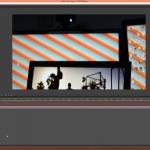MSI GS60 Ghost Pro 2QE 4K Review
So. This. Well the first thing I found out was that people in the real world seem to have no idea how awesome 4K on a 15.6″ screen is, let alone 4K in general. My personal impression at first was ‘Wow’, but then it kind of went away, but when gaming at 4K then dropping it down to 1080p, I was re-amazed. The clarity and crispness of this panel is amazing, and the ‘Ultra-Wide’ tag on MSI’s website wasn’t wrong. There pretty much isn’t a way you can look at the screen and get bad colours. The only physical issue with the screen is the glass on top. It’s glossy. On a £1500 (at the time of filming) laptop, we have come to expect matte on the screen. This glossy plastic, combined with the brushed aluminum makes this an OCD nightmare.
 Next, the software issues. The laptop comes preloaded with Windows 8.1 as standard, and as we all know, windows scaling is beyond awful. Using text scaling (under ‘Personalize’, ‘Display settings’), many programs either just don’t scale, scale the text but not the container or just break completely. In fact, it doesn’t even work in windows explorer most of the time, making the device almost inoperable. Of course, you’re probably thinking, ‘Why scale, you should use the 4K to your advantage’, but trying to use a 4k screen, even with scaling on 150% makes you do this a lot. (This being the image of me squinting right up close to the screen…).
Next, the software issues. The laptop comes preloaded with Windows 8.1 as standard, and as we all know, windows scaling is beyond awful. Using text scaling (under ‘Personalize’, ‘Display settings’), many programs either just don’t scale, scale the text but not the container or just break completely. In fact, it doesn’t even work in windows explorer most of the time, making the device almost inoperable. Of course, you’re probably thinking, ‘Why scale, you should use the 4K to your advantage’, but trying to use a 4k screen, even with scaling on 150% makes you do this a lot. (This being the image of me squinting right up close to the screen…). 
If we take a zoomed in look at the screen, this tiny square that probably represents 1/100th of the screen shows you how high res 4K, even at 15.6″ is. You can see pixels in the zoomed in image, but remember that the camera was literally 20cm away from the screen to get that image – so believe me when I say I can’t see pixels unless i get a magnifying glass – saying that, I can’t see much unless I get a magnifying glass.
Usability is almost impossible, with me trying to use after effects for one of the shots in the video review being almost impossible. Some of the things like keyframes, values such as font size and effects being almost impossible to see.
My conclusion for this screen is that it is great for media and light gaming – it came with League of Legends, Dota 2 and Counter Strick Global Offensive pre-installed (due to it being a review unit) – is awesome. But, for practical applications, more intensive gaming and general use including web browsing, this just doesn’t work. It’ll have you squinting like crazy, moving your face about three inches from the screen regularly and if you even dare try text scaling, you can enjoy the wonders of most things being completely useless and broken. Unfortunately, until Windows gets its act together with display scaling, it’s just not practical to have as a daily driver (we hope windows 10 can solve this issue).